WordPress is an effective content management system that makes it simple to build and maintain websites. WordPress shows a predetermined amount of posts by default on your site’s home page or blog archive. To give your readers additional material and keep them interested, you might wish to sometimes increase the amount of posts that are displayed. We’ll walk you through the process of expanding the number of posts that are shown on your WordPress site in this blog article.
Step 1: Getting to the WordPress Dashboard in
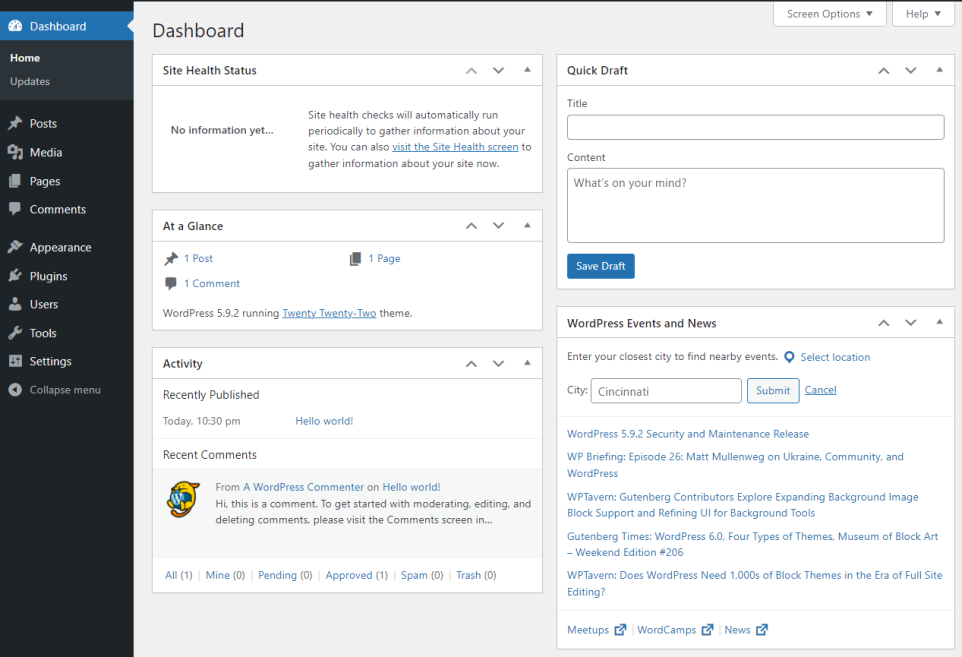
Enter your username and password to log in to your WordPress dashboard. You’ll be sent to the admin section of your website after you’ve logged in.
Step 2: Navigating to the Reading Settings in
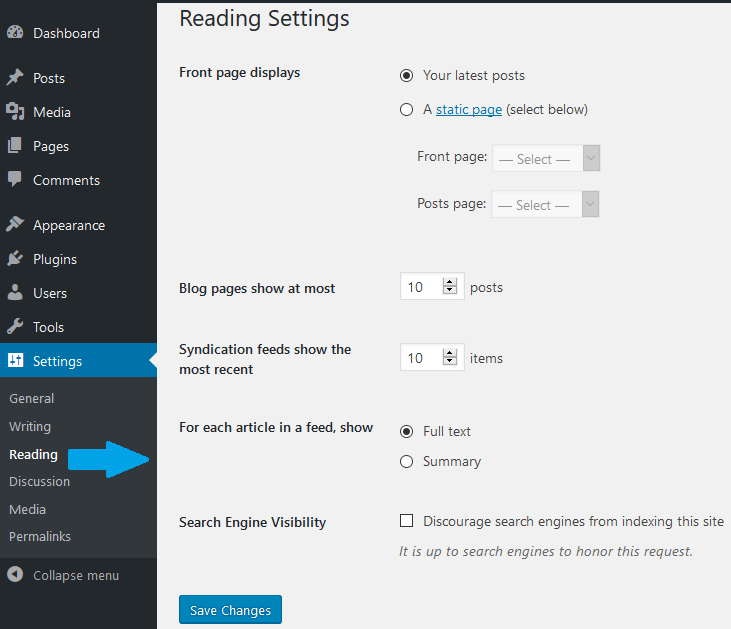
Locate the “Settings” menu on the left side of the WordPress dashboard. When you hover over it, a submenu will show up. “Reading” can be selected from the submenu.
Step 3: Adjusting the Number of Posts:
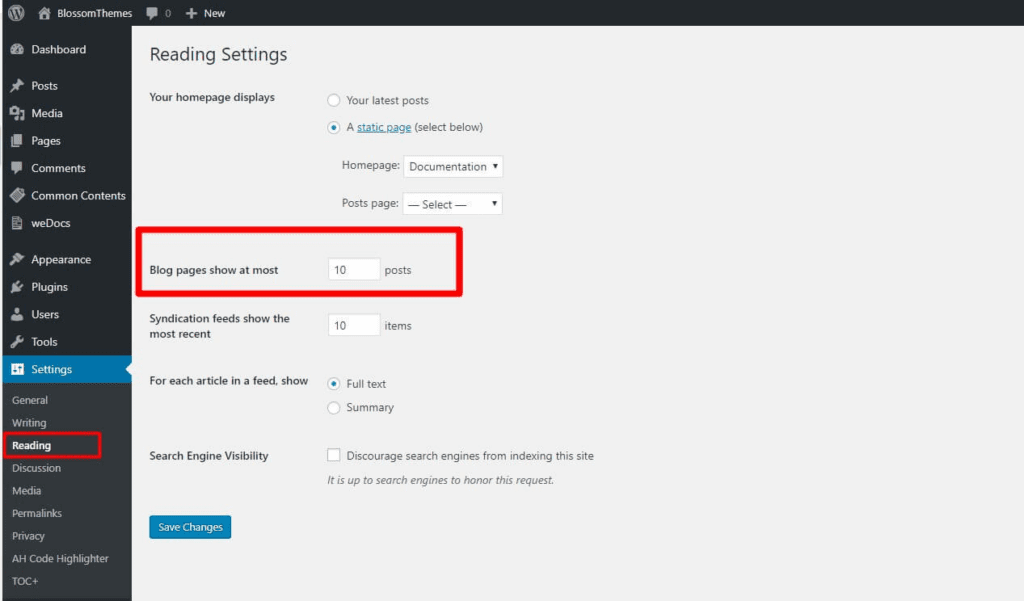
You may choose from a number of choices relating to how your site’s first page is displayed on the Reading Settings page. Find the box that says “Blog pages show at most” or “Syndication feeds show the most recent”. This number is usually set to 10.
In order to display the desired number of posts, increase the number to your preferred level, such as 15 or 20. Always remember that it’s crucial to create a balance between adding more information and making sure your website runs well. Higher numbers could affect how quickly a page loads, particularly if your postings contain plenty of material.
Step 4: Saving Changes:
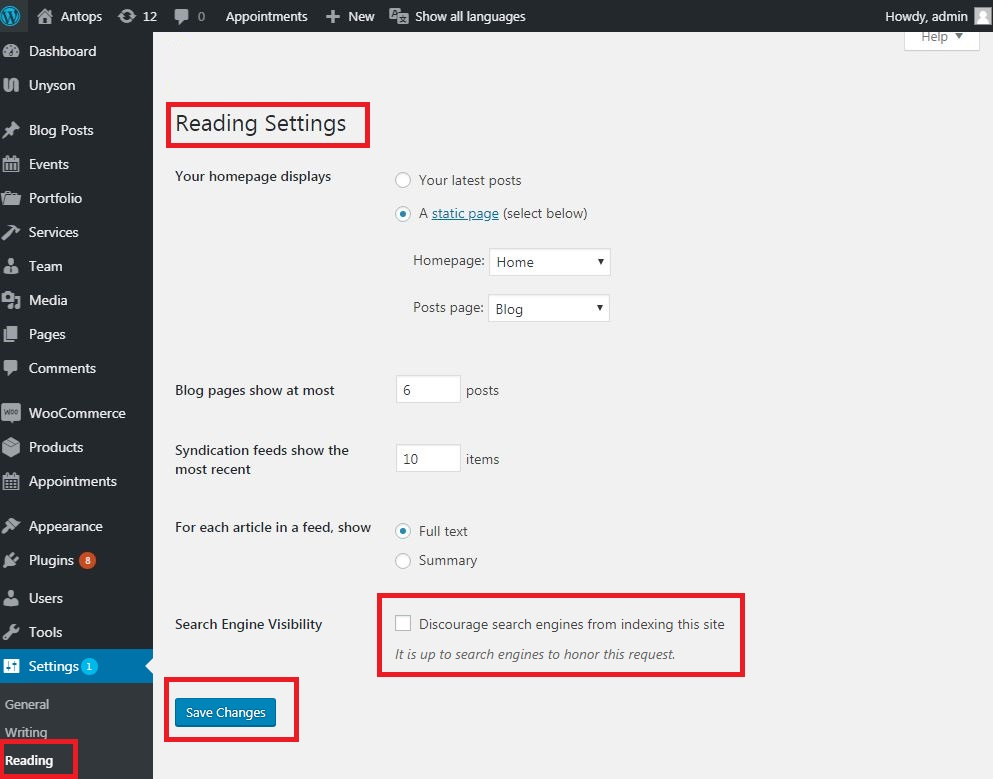
Scroll to the bottom of the page and click the “Save Changes” button after adjusting the appropriate number of posts. Your changes will be saved by WordPress, and your site will now show the updated number of posts.
Step 5: Checking the Results:
Visit the home page or blog archives of your website to make sure the modifications were applied. The more posts that correspond to your selected value should now be shown.
Conclusion:
The number of articles that are shown on your WordPress blog may be simply increased by adhering to these straightforward procedures. This improves user experience and encourages readers to explore more of your insightful material by giving them direct access to more of it from the homepage. Always strike the perfect balance between your blog’s overall style and the amount of entries. Have fun writing!
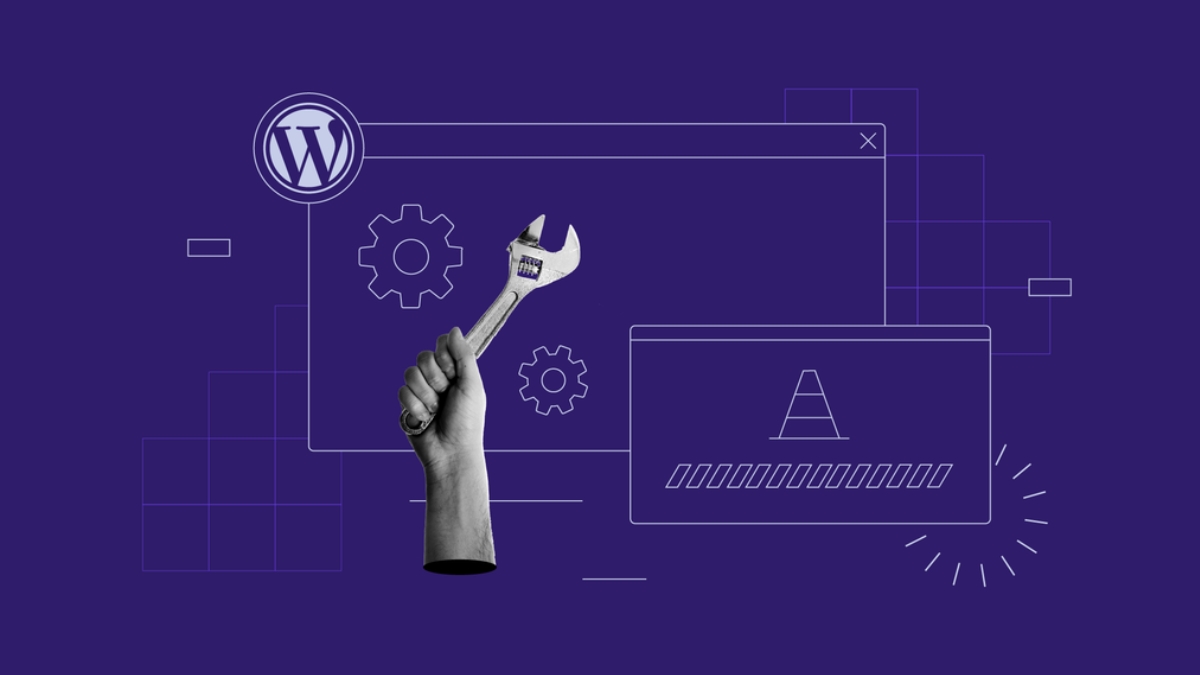




Leave a Reply
You must be logged in to post a comment.